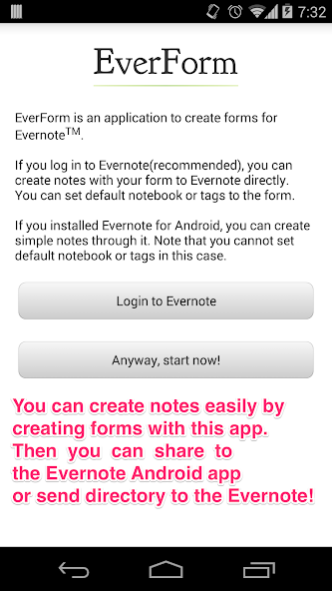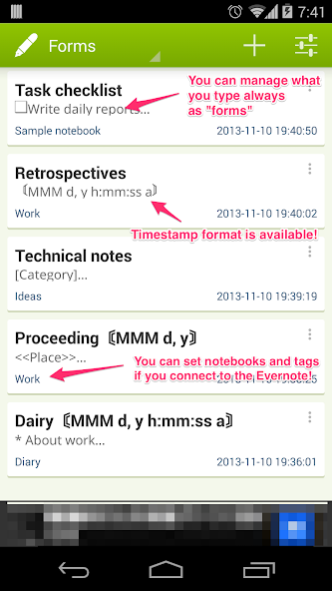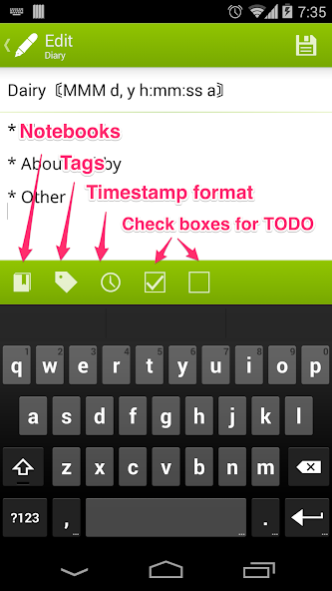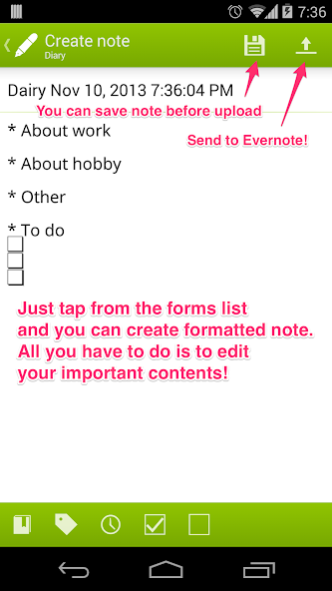EverForm 1.0.0
Free Version
Publisher Description
Do you want some formats for creating notes with Evernote?
e.g. diaries, retrospectives, reports, some document's draft.
This app can save formats(templates) and you can create new note from the format with only 1 tap.
You can register your notes to Evernote by either installing the Evernote app or logging in to Evernote.
Tags and notebook can be set only if you log in to Evernote.
Follow the updates
Google+
https://plus.google.com/u/0/114542232871046503427
https://twitter.com/sika_app
Recent Updates
v1.0.0:
- UI design has been refined.
- Tags and notebooks can now be set by connecting to Evernote.
- You can now enter the format of the date, it is now possible to automatically insert the date and time of creation to note when creating.
- Added ads.
- The additional access permissions to the network are used for the display the ads and connection to Evernote.
v0.1.3:
- Fixed a bug that the editing content function does not work(contents not passed).
- Added confirmation dialog when you delete templates or cancel editing.
v0.1.2:
- Changed to be able to be installed into the SD card.
v0.1.1:
- Supported English language.
About EverForm
EverForm is a free app for Android published in the PIMS & Calendars list of apps, part of Business.
The company that develops EverForm is sika524. The latest version released by its developer is 1.0.0. This app was rated by 1 users of our site and has an average rating of 4.0.
To install EverForm on your Android device, just click the green Continue To App button above to start the installation process. The app is listed on our website since 2013-11-10 and was downloaded 35 times. We have already checked if the download link is safe, however for your own protection we recommend that you scan the downloaded app with your antivirus. Your antivirus may detect the EverForm as malware as malware if the download link to com.sika524.android.everform is broken.
How to install EverForm on your Android device:
- Click on the Continue To App button on our website. This will redirect you to Google Play.
- Once the EverForm is shown in the Google Play listing of your Android device, you can start its download and installation. Tap on the Install button located below the search bar and to the right of the app icon.
- A pop-up window with the permissions required by EverForm will be shown. Click on Accept to continue the process.
- EverForm will be downloaded onto your device, displaying a progress. Once the download completes, the installation will start and you'll get a notification after the installation is finished.